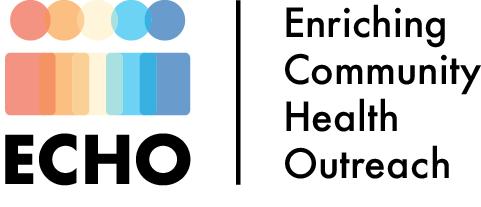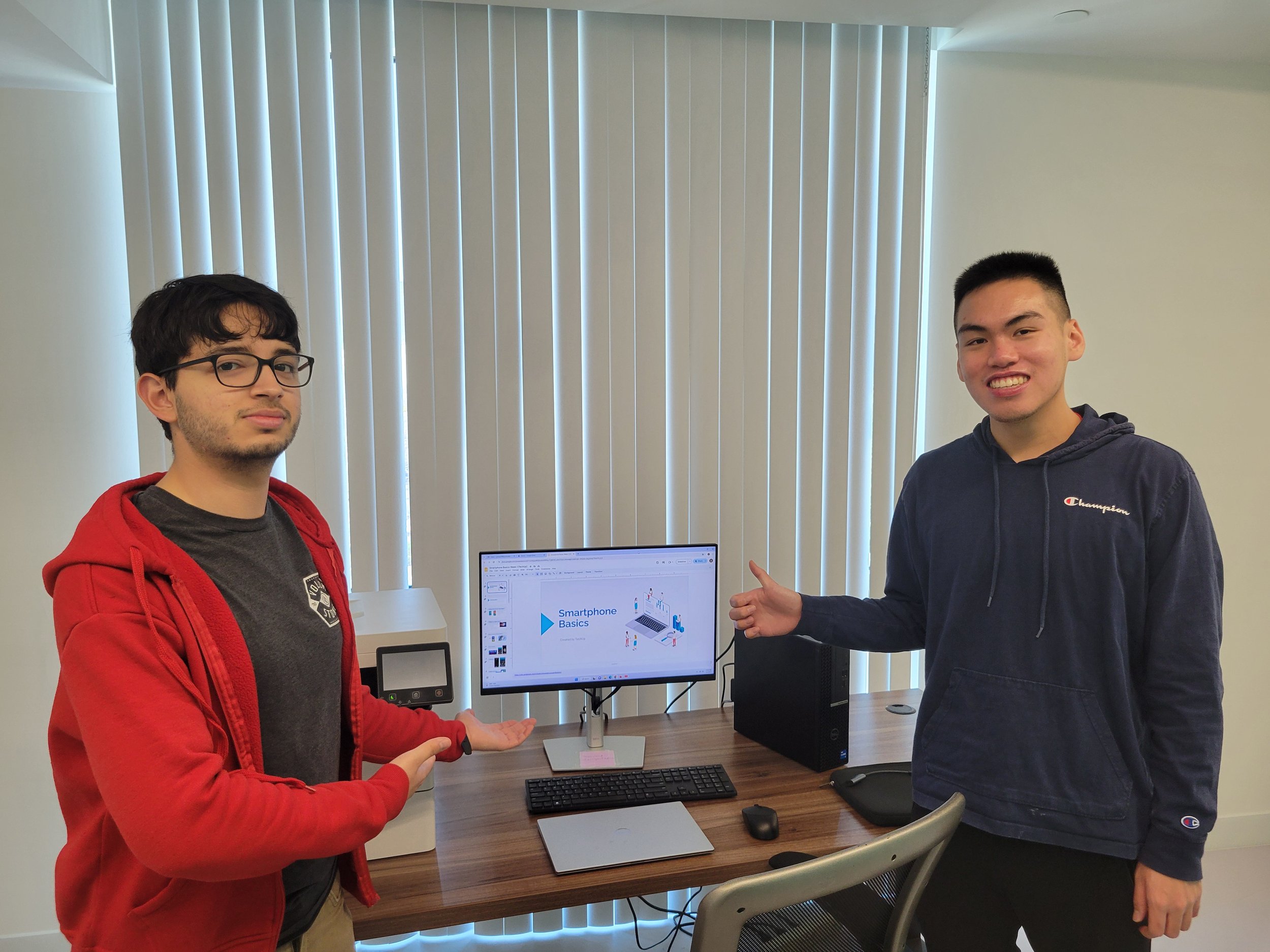ECHO x TechUP
The COVID-19 pandemic has underscored the importance of tech literacy in our daily lives. Remote work, video meetings, and accessing healthcare through telehealth services require a basic understanding of technology. Improving tech literacy not only opens doors to better job opportunities but also enhances overall life quality by enabling individuals to manage their health, stay connected with loved ones, and access essential services. Techup’s mission extends to helping various populations, including those from low-income areas, older adults, and individuals re-entering society. While mastering tech skills alone cannot remove all barriers, it is a critical step towards fostering inclusivity and improving quality of life for everyone.
Originally founded in Baltimore, ECHO is forming a long-term partnership with TechUp to bring this service to the city of Los Angeles to combat digital inequities. ECHO members can sign up as volunteers to host weekly/monthly workshops at temporary housing shelters, community resource centers, and supportive housing sites to teach people who are currently unhoused or were previously unhoused about essential smartphone and computer skills.
You could check out more information about TechUp’s work in other locations on their website. Techup’s current list of partners in the LA area include Dialogue Society at UCLA, LA Family Housing, Weingart Center, Union Station Homeless Services, Safe Place for Youth, Chrysalis, AgeWell Bruins, and County of Los Angeles Homeless Initiative.
Thank you for all the TechUp and ECHO volunteers for a great 2024! Since TechUp LA’s inception in March 2024, we have hosted a total of 20 workshops and served more than 50 participants throughout the Los Angeles Metro Area. Please follow TechUp’s instagram to get the most up-to-date information on their workshop schedules and new volunteering opportunities. We look forward to seeing more ECHO members in Techup workshops in 2025!
Computer Basics
This workshop will offer instruction about how to navigate the basic functions of a computer and its relevant equipment.
Email Basics
The Email Basics workshop offers instruction on how to sign up for an email, how to send an email, how to write an email and etiquette, and online safety.
GSuite 1: Google Drive, Docs, and Calendar
This workshop provides an overview of Google Drive, Google Doc functions, and Google Calendar functions.
GSuite 2: Google Sheets and Slides
This workshop picks up from GSuite 1 with an overview of the functions of Google Sheets and Google Slides.
Zoom Basics
This workshop provides instruction about how to operate the Zoom video conferencing platform, which has emerged as the pinnacle of communication in the virtual workplace.
Internet Basics
This workshop covers the fundamental knowledge needed to use the Internet, including online searching and safe internet practices.
For any inquiries about our workshops or interests in collaborating with TechUp, please contact us at techupatlosangeles@gmail.com.